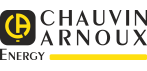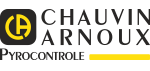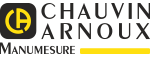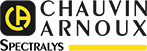Domande più frequenti
La Fiera delle domande TEST & MISURA:
Troverete in questa rubrica le domande più frequenti sui nostri articoli e servizi. Non esitate a utilizzare il nostro motore di ricerca mediante le parole chiave per trovare una risposta alla vostra domanda.
Ricerca nelle FAQ
Le ultime domande poste nelle FAQ
Registratori
Domanda n.1 (ask on 24/07/2024) : Hello, I need the PEL 112 and PEL 113 quick start guide and user manual in other languages than those available on the website. Is it possible to get them ?
data risposta 24/07/2024 :
Hello,
Other languages are available for the quick start guides and user manuals for the PEL 112 and PEL 113.
Quick start guides :
User manuals :
Multicanale Potenza - Energia
Domanda n.1 (ask on 29/11/2022) : Hello, I need the PEL 51 and PEL 52 quick start guide and user manual in other languages than those available on the website. Is it possible to get them ?
data risposta 29/11/2022 :
Hello,
Other languages are available for the quick start guides and user manuals for the PEL 51 and PEL 52
Quick start guide :
Quick start guide in Chinese
Quick start guide in Czech Quick start guide in Finnish Quick start guide in Dutch Quick start guide in Polish Quick start guide in Romanian Quick start guide in Russian Quick start guide in Swedish Quick start guide in Thai Quick start guide in Turkish Quick start guide in Vietnemese User manuals :
User manual in Chinese User manual in Czech User manual in Finnish User manual in Dutch User manual in Polish User manual in Romanian
User manual in Russian
User manual in Swedish User manual in Thai User manual in Turkish User manual in Vietnamese
Domanda n.2 (ask on 20/04/2021) : Hello, I need the PEL 106 quick start guide and user manual in other languages than those available on the website. Is it possible to get them ?
data risposta 20/04/2021 :
Hello,
Other languages are available for the Quick Start Guides and user manuals for the PEL 106.
Quick start guides :
User manuals :
Domanda n.3 (ask on 20/04/2021) : Hello, I need the PEL 102, PEL 103 and PEL 104 quick start guide and user manual in other languages than those available on the website. Is it possible to get them ?
data risposta 20/04/2021 :
Hello,
Other languages are available for the quick start guides and user manuals for the PEL 102, PEL 103 and PEL 104.
Quick start guides :
User manuals :
Domanda n.4 (ask on 10/03/2021) : Hello, I am looking for the user manual and the software for the PEL105 but I can't find it. Thank you for your help.
data risposta 10/03/2021 :
Hello,
The PEL 105 is no longer available. Please find below the links for your requests :
Quick start guide
(Version IT)
User manual
(IT Version)
Logiciel embarqué (FR Version) (Dernière version v1.05_1.3)
Firmware (EN Version) (the latest version is v1.05_1.3)
Instructions :
- Connect the PEL105 to your computer
- Unzip the downloaded ZIP file
- Launch FlashUp.exe
- Load the update files included in the ZIP file ( PEL105.hex , PEL105_1.3.bin , wifi.hex)
- Choose Program Logger and DSP then click on Program
Accessoires analyseur de puisance Qualistar
Domanda n.1 (ask on 25/11/2022) : Hello, I would like to know which model replaces the AmpFlex MA 193?
data risposta 25/11/2022 :
Hello,
The Ampflex MA 193 is replaced by the Ampflex MA 194.
Best regards,
The Chauvin Arnoux team.
Domanda n.2 (ask on 02/07/2021) : Hello, Is the PA40W mains power supply compatible with the CA 8345 ?
data risposta 02/07/2021 :
Hello,
Yes, the PA40W is compatible with the CA 8345. You must comply with the implementation protocol as defined in the User's Manual : connect the PA40W to the mains and then to the instrument.
The procedure is simpler with the PA40W-2 because you can connect either the instrument or the mains supply first, without restrictions.
The power supply model can be identified by its warranty number. The serial number consists of 6 digits followed by 3 letters.
The first letter of a PA40W-2 starts with a U and must be followed by an F or higher.
The first letter of a PA40W-2 starts with a W and can be followed by any letter.
Analizzatori Qualità Potenza - Energia Qualistar
Domanda n.1 (ask on 16/02/2022) : Hello, I want to connect my CA 8345 to my Wifi network. Do I have to configure anything ?
data risposta 16/02/2022 :
Hello,
To connect your CA 8345 to your PC's wireless network, you need to use a network with a bandwidth of 2.4 GHz and not 5 GHz. If, when configuring the wireless access point, your PC does not automatically switch to 2.4GHz, this can be forced in the Windows 10 settings.
Domanda n.2 (ask on 16/02/2022) : Hello, I need the user manual and quick start guide for the CA 8345 in languages other than those offered on the site. Is it possible to get them ?
data risposta 16/02/2022 :
Hello,
There are other languages for the CA 8345 user manual and quick start guides.
User manuals :
User manual in Czech.
User manual in Finnish.
User manual in Dutch.
User manual in Polish.
User manual in Romanian.
User manual in Russian.
User manual in Swedish.
User manual in Chinese.
Quick start guides :
Quick start guide in Czech.
Quick start guide in Finnish.
Quick start guide Dutch.
Quick start guide in Polish.
Quick start guide in Romanian.
Quick start guide in Russian.
Quick start guide in Swedish.
Quick start guide in Chinese.
Domanda n.3 (ask on 05/10/2021) : Hello, can the CA 8345 measure the TDD ?
data risposta 05/10/2021 :
Hello,
Yes, calculation of the Total Demand distorsion (TDD) as defined by the Noth American standard IEEE 519 is available on the QualistarPlus CA 8336 and QualistarClass A 8345. This parameter is shown under the name chosen by the IEC 61000-4-7 international standard, THD-%r. It is a ratio between the harmonic orders and the total RMS value of the signal.
Tutti i prodotti
Domanda n.1 (ask on 11/02/2022) : Hello, I need the CA 6651 user manual in other languages than those available on the website. Is it possible to get them ?
data risposta 11/02/2022 :
Hello,
There are other languages for the user manual of the CA 6651.
User manual in Vietnamese.
User manual in Turkish.
User manual in Russian.
User manual in Romanian.
User manual in Polish.
User manual in Dutch.
User manual in Finnish.
User manual in Danish.
User manual in Czech.
User manual in Chinese.
User manual in Swedish.
User manual in Norwegian.
Tutti i prodotti
Domanda n.1 (ask on 17/01/2022) : Hello, Can you help me to find the reference of the charger and the battery of my Scopix III ?
data risposta 17/01/2022 :
Hello,
The reference of the NI-MH 4 AH battery pack for your Scopix III is P01296024.
The reference of the Scopix III charger block is X03287A00.
Best regards,
The Chauvin Arnoux team.
Manometri
Domanda n.1 (ask on 22/11/2021) : What is the coefficient of the Pitot tube with the reference P01654560 and what is its accuracy?
data risposta 22/11/2021 :
The coefficient of this Pitot tube is 1, so the manometer does not require any correction when measuring the air speed.
The tube’s accuracy is 1% of the reading, to be added to the error of the manometer used.
NB: This Pitot tube is also supplied with the CA 1550 manometer under the reference P01654555.
Multifunzione
Domanda n.1 (ask on 23/06/2021) : Hello, I've just purchased a CA 6116N and, the first time I switched it on, it didn't power up. Is this normal ?
data risposta 23/06/2021 :
Hello,
Yes, that is normal. Before powering up the instrument for the first time, you must remove the red tab located at the rear of the CA 6116N by pressing gently on the notch of the battery pack with a tool, which will release it.
Afterwards, do not forget to initialize the battery by charging and then completely discharging it.
Domanda n.2 (ask on 23/06/2021) : Hello, I've just purchased a CA 6117 and, the first time I switched it on, it didn't power up. Is this normal ?
data risposta 23/06/2021 :
Hello,
Yes, that is normal. Before powering up the instrument for the first time, you must remove the red tab located at the rear of the CA 6117 by pressing gently on the notch of the battery pack with a tool, which will release it.
Afterwards, do not forget to initialize the battery by charging and then completely discharging it.
Tutti i prodotti
Domanda n.1 (ask on 28/04/2021) : Hello, I have some old Metrix multimeters. What are the current replacement models ?
data risposta 28/04/2021 :
Hello,
Below, you will find a summary of the instruments which can be replaced with the MTX 3290, MTX 3291, MTX 3292, MTX 3293, MTX 202, MTX 203 and MTX 204.
POSSIBLE REPLACEMENT WITH THE MTX202 or MTX 203 (TRMS 4000/6000 pts, VDC 0.5%, VAC 1 kHz, CAT III 600V)
METRIX MX20 (AVG 2000 cts, VDC 0.8%, VAC 500 Hz, CAT II-600V)
METRIX MX21 (AVG 2000 cts, VDC 1%, VAC 500 Hz, no I, CAT III-600V)
METRIX MX22 (AVG 4000 cts, VDC 0.3%, VAC 1 kHz, 10A, CAT III-600V)
METRIX MX23 (RMS 5000 cts, VDC 0.3%, VAC 1 kHz, no I, CAT III-600V)
METRIX MX44 (AVG 4000 cts, VDC 0.3%, VAC 1 kHz, CAT III-600V)
POSSIBLE REPLACEMENT WITH THE MTX3290 (TRMS 6000 pts, VDC 0.3%, VAC 20 kHz, CAT III 600V) or MTX204 (TRMS 6000 pts, VDC 0.2%, VAC 1 kHz, CAT III 600V)
METRIX MX20 (AVG 2000 cts, VDC 0.8%, VAC 500 Hz, CAT II-600V)
METRIX MX24 (RMS 5000 cts, VDC 0.3%, VAC 1 kHz, I 50mA to 20A, CAT III-600V)
METRIX MX24B (RMS 5000 cts, VDC 0.3%, VAC 1 kHz, I 500mA to 20A, CAT III-600V)
METRIX MX44 (AVG 4000 cts, VDC 0.3%, VAC 1 kHz, CAT III-600V)
POSSIBLE REPLACEMENT WITH THE MTX3291 (TRMS 60 000 pts, VDC 0.05%, VAC 20 kHz, CAT III 1000V+USB+LOG)
METRIX MX26 (TRMS 5000 cts, VDC 0.3%, VAC 100 kHz, CAT III-600V + RS232 option)
METRIX MX54 (TRMS 50 000 cts, VDC 0.05%, VAC 50 kHz, CAT III-600V + RS232 option)
METRIX MX55 (TRMS 50 000 cts, VDC 0.025%, VAC 50 kHz, CAT III-600V + RS232 option)
METRIX MX56 (TRMS 50 000 cts, VDC 0.025%, VAC 50 kHz, CAT III-600V + RS232 option)
METRIX MX58HD (TRMS 50 000 cts, VDC 1%, VAC 50 kHz, CAT III-600V + RS232 option)
METRIX MX59HD (TRMS 50 000 cts, VDC 0.3%, VAC 100 kHz, CAT III-600V + RS232 option)
POSSIBLE REPLACEMENT WITH THE MTX3292B or CA 5292 (TRMS 100 000 pts, VDC 0.03%, VAC 100 kHz, CAT III 1000V+USB+LOG Mem 10K mesures)
METRIX MX26 (TRMS 5000 cts, VDC 0.3%, VAC 100 kHz, CAT III-600V + RS232 option)
METRIX MX58HD (TRMS 50 000 cts, VDC 1%, VAC 50 kHz, CAT III-600V + RS232 option)
METRIX MX59HD (TRMS 50 000 cts, VDC 0.3%, VAC 100 kHz, CAT III-600V + RS232 option)
METRIX MTX3281B (TRMS 100 000 cts, VDC 0.1%, VAC 50 kHz, CAT III-600V)
METRIX MTX3282B (TRMS 100 000 cts, VDC 0.03%, VAC 100 kHz, CAT III-600V)
METRIX MTX3292 (TRMS 100 000 cts, VDC 0.03%, VAC 100 kHz, CAT III-600V+USB+LOG Storage 1K measurements)
POSSIBLE REPLACEMENT WITH THE MTX3293B or CA 5293 (TRMS 100 000 pts, VDC 0.02%, VAC 200 kHz, CAT III 1000V+USB+LOG Mem 30K mesures)
METRIX MTX3282B (TRMS 100 000 cts, VDC 0.03%, VAC 100 kHz, CAT III-600V)
METRIX MTX3283B (TRMS 100 000 cts, VDC 0.02%, VAC 200 kHz, CAT III-600V)
METRIX MTX3293 (TRMS 100 000 cts, VDC 0.02%, VAC 200 kHz, CAT III-1000V+USB+LOG Storage 6.5K measurements)
Tutti i prodotti
Domanda n.1 (ask on 30/07/2019) : What would be the current clamp adapted to my digital multimeter?
data risposta 31/07/2019 :
Depending on your use case and the digital multimeter you have, you will find the appropriate current clamp on the document below.
The document is only available in French.
https://www.chauvin-arnoux.com/sites/default/files/download/courant_ac.pdf
Oscilloscopi digitali da tavolo
Domanda n.1 (ask on 18/07/2019) : I need the user's manual for my devices, OX6062 and OX6202. Is it possible to have them?
data risposta 19/07/2019 :
You can download the latest edition of the OX6062 II and OX6202 II oscilloscopes user's manual on the link below:
https://www.chauvin-arnoux.com/sites/default/files/download/6202b_en.pdf
Domanda n.2 (ask on 18/07/2019) : I need to update my oscilloscope's firmware, can I get help?
data risposta 19/07/2019 :
The latest version available for this oscilloscope is v2.24:
- OX6000 II : OX6062, OX6202 v2.x --> v2.24
Follow the recommendations in the file Instructions.pdf.
https://www.chauvin-arnoux.com/sites/default/files/download/instructions_1_0_0.pdf
Installation:
To update your oscilloscope, you must download the LoaderScope software. A first execution of the application will allow to uninstall the old version, it is necessary to launch the program a second time in order to install the new version v3.1.
Software download link: https://www.chauvin-arnoux.com/sites/default/files/download/loaderscope-v3.1-faq.zip
Domanda n.3 (ask on 18/07/2019) : I need the OXi6204 oscilloscope user's manual. Is it possible to have it?
data risposta 19/07/2019 :
Download the latest edition of the OXi6204 oscilloscope user manual from the link below:
https://www.chauvin-arnoux.com/sites/default/files/download/6204-en.pdf