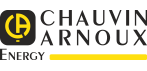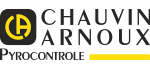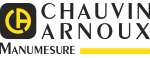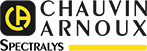Frequently-asked questions
Frequently Asked Questions about TEST & MEASUREMENT:
This section contains the most frequently-asked questions about our products and services. Please use our keyword-driven search engine to find an aswer to your question.
Search in FAQ
102 result(s) :
Question no.1 (ask on 09/01/2015) : Hello. I would like to know which types of memory cards are compatible for use in the C.A 8335 analyser: - Type of card: SD, SDHC or SDXC? - Maximum capacity of the card? - Type of card formatting: File system and allocation unit size? Thanks in advance.
answered on 12/01/2015 :
Hello,
With firmware version 4.1 only on the C.A 8335, you can use the following card types:
- SD and SDHC up to a maximum capacity of 32 GB
- SDXC up to a maximum capacity of 128 GB
The formatting is performed automatically by the instrument. When the card is inserted into the instrument and you power up the instrument, it formats the card automatically.
Question no.2 (ask on 17/07/2014) : Which instrument can be used to perform a power survey in order to install other electrical loads?
answered on 17/07/2014 :
All our QUALISTAR products can be used to perform power surveys on single-phase and balanced or unbalanced three-phase systems: measurement of the current and voltage with calculation of the various power and harmonics values and the load factor of the source transformer.
Question no.1 (ask on 05/01/2015) : Hello, The Battery Charge indication on our C.A 8332B shows statuses 5 and 6 illustrated in the user manual, i.e. a ? in place of the battery percentage. We have no idea what this means or what we should do. We have tested the battery's capacity and it is OK, so the battery does not appear to be faulty. Can you help us?
answered on 06/01/2015 :
Hello,
In the event of disconnection of the battery, it may be necessary to perform a compelte charging cycle to enable the instrument to assess the battery charge status.
To do this, fully charge the battery, then fully discharge it and fully charge it again.
Question no.1 (ask on 17/07/2014) : With a C.A 43, which measured values are closest to reality: measurements with or without the PEAK function?
answered on 17/07/2014 :
The PEAK mode can be used to measure rapid variations in electric fields, whereas the standard mode is more representative of humans' exposure to electric fields and is therefore used most of the time.
Question no.1 (ask on 17/07/2014) : Can the orientation of the electric field be measured with a C.A 42 ?
answered on 17/07/2014 :
The C.A 42 LF field meter provides the components according to 3 orthogonal axes "X, Y & Z" so that, by orienting the probe slightly to seek a maximum on one of these three axes, you can determine the orientation of an electric field.
Question no.1 (ask on 17/07/2014) : What is the operating principle of the AmpFlex and MiniFlex sensors?
answered on 17/07/2014 :
The Ampflex sensor is a transformer designed according to the Rogowski-coil principle. The conducting carrying the alternating current to be measured forms the primary circuit, while the secondary is formed by a special winding on a flexible support. At it terminals, this winding develops a voltage proportional to the derivative of the primary current to be measured. This voltage is then carried by a shielded cable to the casing containing all the processing electronics and the battery power supply.
Question no.1 (ask on 02/06/2014) : How can I set the Inrush trigger level with the F407 and F607 clamps?
answered on 03/06/2014 :
At startup, press MAX/MIN + A to modify the value of the current detection threshold for INRUSH measurement. The default values are 10%, i.e. 100 A for the F407 and 200 A for F607. The possible values range from 1% to 99%.
Question no.2 (ask on 02/06/2014) : How can I adjust the measurement acquisition interval on the F407 and F607 clamps?
answered on 02/06/2014 :
At startup, press 2nd + W. This will modify the recording interval in the EEPROM. The default value is 60 and the possible values range from 1 second to 600 secondes (i.e. 10 min).
Question no.3 (ask on 02/06/2014) : What is the Bluetooth communication code of the F607 and F407 to be entered when one of these clamps is first used with the associated PAT data retrieval software?
answered on 01/01/1970 :
For the first connection, you must enter the code 0000 in the Bluetooth manager window. Communication is then established automatically.
Question no.4 (ask on 02/06/2014) : How can I perform a Factory Reset on the F407 & F607 clamps?
answered on 01/01/1970 :
To return to the default configuration, enter the following Key-Switch combination: 2nd + A
Question no.5 (ask on 02/06/2014) : How can I erase the memory of the F407 and F607 clamps?
answered on 01/01/1970 :
To delete recordings from the EEPROM (Electrically Erasable Programmable Read Only Memory), press 2nd + Ohm when you power up the clamps. No confirmation will be requested.
Question no.1 (ask on 26/03/2014) : How can I check whether my PEL is correctly connected to the electrical network?
answered on 26/03/2014 :
To check whether your sensors are connected correctly, the PEL Transfer software gives you access to the Fresnel diagram, in the "real-time data" section. This provides information on the connection of the voltage clamps and current sensors.
Question no.2 (ask on 02/06/2014) : How can I find out the status of the PEL's memory?
answered on 01/01/1970 :
In the "Configure the instrument" menu under the "Recording" tab, you can check the status of the SD card. This shows you the memory used and the memory remaining. It should be noted that the PEL can be equipped with an SD card of up to 32 GB. The card delivered as standard has a capacity of 2 GB.
Question no.1 (ask on 26/03/2014) : Is it possible to connect different thermocouples simultaneously to an L642?
answered on 26/03/2014 :
The L642 is a temperature logger equipped with two input channels for J, K, T, N, E, R or S thermocouples. The sensors on these two channels must be similar. It is not possible to connect different thermocouples simultaneously to the L642 for recording.
Question no.1 (ask on 02/06/2014) : The HandScope is specified as CAT III 600 V. Can I safely measure a voltage in my electrical distribution cabinet while simultaneously measuring the power supply of my 230 V power socket on another feeder?
answered on 01/01/1970 :
The power supply of your electrical distribution cabinet is three-phase so you are in CAT III with 600 V in relation to the earth in general, whereas your 230 V socket is CAT II. The HANDSCOPE proposes channels isolated from the earth and from one another up to 600V RMS in rfelation to the earth, so you can compare these two measurement points without worrying about any hazards.
Question no.2 (ask on 02/06/2014) : How can I mask one channel on the Handscope ?
answered on 01/01/1970 :
Doubleclick on channel A, B or M to mask the required channel. To unmask it it, click on the required channel for 2 seconds.
Portable oscilloscopes with isolated channels
Question no.1 (ask on 02/06/2014) : How can I measure the consumption of my single-phase 22 kVA motor with the HandScope ?
answered on 01/01/1970 :
We propose a miniFLEX MA100 clamp for the 100 A current measurement on one of the channels and for direct 230 V voltage measurement on the other channel. If you select multimeter mode with the power function, you can choose your single-phase assembly. You then obtain an active power measurement in VA and, if you select "SURV", you obtain the MIN/MAX/AVG values and the trend of this power value.
Question no.1 (ask on 02/06/2014) : What values should I enter for NOCT and GAMMA in the Green Test FTV 100?
answered on 01/01/1970 :
NOCT corresponds to the nominal operating temperature of the cell. GAMMA is the power coefficient in relation to the PV module's temperature. These two values are supplied by the solar-panel manufacturers.
Question no.1 (ask on 02/06/2014) : With the RayCAm models, what is the difference between the .CCD and .SAT files?
answered on 01/01/1970 :
You may obtain 2 different files if the camera provides the real image as well as the infrared image. The .CCD files are "real image" files, while the .SAT files are "infrared image" files.
Qualistar power & energy quality analysers
Question no.1 (ask on 07/04/2021) : Hello, I am looking for the user guide for the CA 8335 and I can't find it. Thank you for your help.
answered on 01/01/1970 :
Hello,
The CA 8335 is no longer available. Please find below the requested user guide :
User guide EN version