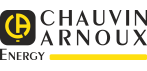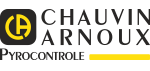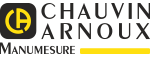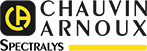Download dei software
Per avvalervi nel modo migliore delle funzionalità di questo Sito Supporto, si consiglia di identificarvi.
Non esitate a creare il vostro conto se non l’avete già fatto. In qualsiasi momento, un clic su Il mio conto vi permetterà di modificare i ragguagli da voi forniti.
Il Gruppo Chauvin Arnoux si propone di fornirvi un efficace servizio on line; se desiderate inoltrarci le vostre osservazioni vi preghiamo di inviarci una mail a: support@Chauvin-Arnoux.com
20 risultato/i :
SimpleLogger I software
Processing software for the Simple Logger single-channel digital loggers (L100, L110, L205, L230, L260, L320, L401, L430, L600, L605, L610, L620 et L630), the C.A 601 logger-clamp and the C.A 605 and C.A 607 AmpFlex-core-loggers.
Very easy to install and use; no programming necessary.
- The statistics are displayed on-screen: Maximum, Minimum, Average, Date and Time
- Display of the recorded values
- Possibility of zooming with automatic updating of the statistics
- Annotation of texts
- Automatic display of the value pointed to by the cursor
Data export to spreadsheet or database - Printing of curves or lists (tabulated) of the values
- Copy-Paste the graphs into other applications
- Programmable scales and units for all DC loggers
- Automatic selection of the Simple Logger model
Simple Logger
Configuration required:
System: Windows® 98, Me, NT, 2000 or XP.
Hardware: PC with 486 processor or higher, 8 MB free on hard disk for the application aqnd 400 KB per recording. RS232C serial port.
Version v6.20 is ideal for all the logger models EXCEPT FOR THE SIMPLE LOGGER L215.
Version v6.01 proposed below is specific to the SimpleLogger L215 AEMC model.
| simplelogger_v620.zip | Date de mise à jour : 27/03/2006 Langue : Anglais Version : V6.20 |
| simplelogger_v601_l215only.zip | Date de mise à jour : 27/03/2006 Langue : Anglais Version : V6.20 |
C.A Transfer v3.1
The C.A TRANSFER software is an application running in the Microsoft Windows environment adapted for the F27 power and harmonics clamp.
Main functions
- Recovery of the measurements taken with an F27 clamp.
- Data acquisition by sampling from 1 min to 60 min.
- Digital and graphical display of the data.
- Possibility of printing out the different representations.
- Data export into EXCEL.
System
Windows 98, Windows NT, Windows 2000 , Windows Me , Windows XP or Windows Vista.
Hardware
PC
| setup_ca_tranfer3.1.zip | 15/01/2008 Langue : Anglais Version : V3.1 |
Firmware for C.A 8220 power analysers

Users can upgrade the firmware of the C.A 8220 via the optical link on the instrument. Caution: application of this firmware upgrade will cause deletion of all the data (parameter settings, snapshots). Save the data which you wish to keep on the PC before upgrading the firmware. Firmware V1.4 To download the firmware, click on the link below and refer to rhe "read-me first.txt" file included in the ZIP file.
| ca8220_v1-4_fr.zip | Date de mise à jour : 04/10/2011 Langue : Multilingue Version : V1.4 |
| ca8220_v1-4_en.zip | Date de mise à jour : 04/10/2011 Langue : Multilingue Version : V1.4 |
EasyScope X software
Designed for the DOX Series of METRIX oscilloscopes, EasyScope can be used to:
- process the data (CSV file);
- import screenshots and configurations;
- send SCPI commands;
- communicate via USB (with a PC or printer) and Ethernet (DOX3000);
- store the recordings on a USB key.
|
Oscilloscopes |
|
Compatibility Window XP(32 bits), Windows Vista(32 bits/64 bits), Windows 7(32 bits/64 bits) and Windows 8
| installeasyscopex_dox3000.exe | Updated : 23/11/2015 Language : Multilingual Version : v1.0 |
C.A 834 TestLink SE322

Bilingual French-English version of the TestLink SE322 software for the C.A 834 sound level meter-recorder.
This software makes it very simple to:
- recover the data from the measuring instrument
- collect the data in real time from the instrument currently connected to the PC
| Minimum configuration | |
|
Windows 98, 2000, XP, Vista, Seven, 8, 8.1 and 10 Minimum hardware requirements:
|
| se322_3.6.0.0.zip | Date de mise à jour : 04/09/2012 Langue : Multilingue Version : V3.6 |
MOT Micro Ohmmeter Transfer

The MOT Micro-Ohmmeter Transfer software can be used to control the C.A 6240, C.A 6250, C.A 6255 and C.A 6292 micro-ohmmeters.
Main functions
The Micro-Ohmmeter Transfer software is a tool for:
- Configuring the instruments,
- Downloading and viewing the data stored in the memory,
- Exporting the measurement data into DataView or into a spreadsheet.
Caution: DataView is not supplied with the MOT software
| MOT_v1.07.0010 | |
| Software upgrade / optimization |
| mot_v1.07.0010.zip | Updated : Nov 2019 Language : Multilingual Version : V1.07.0010 |
GTT Ground Tester Transfer

The GTT (Ground Tester Transfer) software can be used to control the C.A 6470, C.A 6471 and C.A 6472/74 earth testers.
GTT is a tool for:
- Configuring the instruments,
- Downloading and viewing the data stored in the memory,
- Performing instantaneous acquisition operations,
- Exporting the measurement data into DataView (*.dvb files) or into an Excel spreadsheet (*.csv or *.xls files).
Caution: DataView is not supplied with this version of GTT
| gtt_v1.05.0003.zip | Updated : Nov 2019 Language : Multilingual Version : V1.05.0003 |
DTR Transfer
The DTR Transfer software can be used to control the DTR8510 ratiometer.
The DTR Transfer software is a tool for :
- Configuring the instruments,
- Downloading and viewing the data stored in the memory,
- Exporting the data into Dataview
Caution : DataView is not supplied with the software DTR
| DTR_v1.02.0009 | |
| Software update / optimization |
| dtr_v1.02.0009.zip | Updated : Nov 2019 Language : Multilingual Version : V1.02.0009 |
GTC Ground Tester Clamp software

The GTC (Ground Tester Clamp) software can be used to control C.A 6417 communicating earth clamps.
GTC is a tool for:
- Configuring the instruments,
- Downloading and viewing the data stored in the memory and saving them (creation of a *.icp file)
- Perform instantaneous acquisition operations,
- Exporting the measurement data into DATAVIEW (*.dvb files) or an Excel spreadsheet (*.csv or *.xls files)
Caution: Dataview is not supplied with this version of GTC
| gtc_v1.02.0004.zip | Updated : Nov 2019 Language : Multilingual Version : V1.02.0004 |
Megohmmeter Transfer software

The Megohmmeter Transfer software can be used to control the C.A 6543, C.A 6547, C.A 6549, C.A 6550, C.A 6555 and the new 1kV megohmmeters C.A 6526, C.A 6532 and C.A 6534.
Megohmmeter Transfer is a tool for:
- Configuring the instruments,
- Downloading and viewing the data stored in the memory and then saving them (creation of a *.icp file)
- Performing instantaneous acquisition operations,
- Exporting the measurement data into DATAVIEW (*.dvb) files or an Excel spreadsheet (*.csv or *.xls files)
Caution: Dataview is not supplied with this version of MEGOHMMETER Transfer
| meg_v4.02.0071.zip | Updated : Nov 2019 Language : Multilingual Version : v4.02.0071 |
SL II Simple Logger II
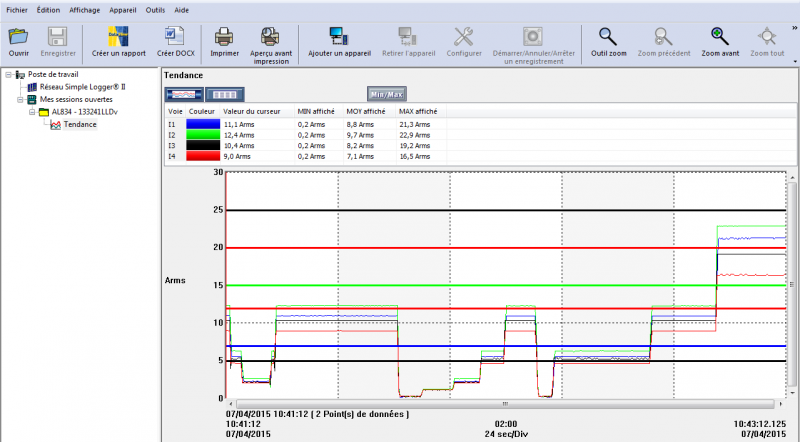
The SL II Simple Logger II software allows you to control the Simple Logger II Loggers:
CL601, L101, L102, L111, L642, L261, L481, L562, AL834, ML912, ML914, L702, L404, L322, L432.
Simple Logger II software functions:
- Configure the devices,
- Download and display the data in memory,
- Make acquisitions in real time,
- Diplay recorded data on tables and / or graphs,
- Export data measurement to DataView (*.dvb files) or to a spreadsheet (Excel).
Attention : DataView is not provided with SL II software
| slii_v1.05.0009.zip | Updated : Nov 2019 Language : Multilingual Version : V1.05.0009 |
DataView software
DataView is a powerful tool for configuration, transfer and processing of measurement data for an extensive range of Chauvin Arnoux measuring instruments. The DataView Suite groups the DataView report editor and the PEL Transfer, PAT, PAT2, Data Logger, GTC, GTT, ICT, DTR, SLII MEG and MOT application software. For the download, a software key will be requested. this key is attached to the CDrom you received following the DataView software purchase.
DataView v3.62.0016
Compatible instruments :
- PEL 102, PEL 103, PEL 104, PEL 105, PEL 106 power and energy loggers;
- F407 and F607 power and harmonics clamps;
- C.A 8220 and 8230 single-phase power analysers;
- Qualistar C.A 8331,8332, 8333,8334, 8335, 8435, 8436, 8336 and 8345 three-phase power analysers;
- C.A 6526, 6532, 6534, 6543, 6547, 6549, 6550 and 6555 megohmmeters;
- C.A 6240, 6250, 6255 and 6292 micro-ohmmeters;
- C.A 6470N, 6471 and 6472 earth testers;
- C.A 6417 earth clamp;
- DTR 8510 ratiometer for transformers;
- Simple Logger II and L452;
- C.A 1110, 1227, 1246, 1821, 1822, 1510,1823, 10101, 10141 physical measurement devices;
- C.A 6116, 6116N and 6117 electrical installation testers
Languages
DataView is available in the following languages: German, English, Chinese, Spanish, French, Italian, Dutch, Polish, Swedish, Czech and Turkish
| dataview-v.3.62.0016.zip | Updated : 01/2023 Language : Multilingual Version : v3.62.0016 |
Tachograph software
TACHOGRAPH software can be used for management of the data contained in the C.A 1727.
It has the following functionalities:
- retrieval and display of the measurements recorded by the instrument,
- the counting of the integral and the stemming of a curve (position and acceleration),
- the filtration of a recording by moving average,
- the exporting of the different curves acquired into EXCEL.
Systèms : Windows XP, Windows Seven, Windows 8 & Windows 10
Language : 5 languages (French, English, German, Spanish, Italian)
Version : v2.0 compatible with C.A 1727
| tachograph_c.a_1727.zip | Updated :Nov 2019 Language : Multilingual Version : V2.00 |
SX-METRO v6.3 software
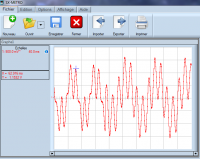
Designed for Metrix and Chauvin-Arnoux digital oscilloscopes, SX-METRO can be used to:
- acquire, record and process the curves from the oscilloscope;
- import screenshots;
- save or restore configurations ;
- view the curves in real time;
- communicate with the oscilloscope via an RS232 serial link, USB or TCP/IP network;
- transfer the data into Excel or into a text file;
- perform mathematical processing such as FFT of the signal viewed (windowing, enlargement of the result, Y scale of the FFT in Volt or dB, measurements by markers).
Oscilloscopes
- OX5022, OX5042, CA 922, CA 942
- MTX162, MTX1052, MTX1054,
- MTX3252, MTX3352,
- MTX3354,
- OX7042, OX7062, OX7102, OX7104, OX7202, OX7204,
- OX6062, OX6152, OX6202,
- OX2000, OX5100,
- OX8100, OX8050, OX8040, OX8062, OX8042,
- OX8620, OX8627, OX8020, OX8027, OX8032, OX8022.
- OXI6204
- OX9062, OX9102, OX9104, OX9302 BUS et OX9304 (with firmware version v1.10 or higher)
Languages
Version in 5 languages: English, German, Spanish, French and Italian.
To download the software SX Metro v6.3, you need to download the .Zip file, extract all the files and then run the Setup.exe file.
| sxmetro_v6.2.zip | Updated : 07/2021 Language : Multilingual Version : v6.2 |
| sx_metro_v6.3.zip | Updated : 03/2022 Language : Multilingual Version : v6.3 |
PAT-Power Analyser Transfer

The PAT software is a tool for:
- Configuring the instruments,
- Downloading and viewing the data stored in the memory,
- Performing instantaneous acquisition operations,
- Displaying the data as a table or graph,
- Exporting the measurement data into DataView (*.dvb files) or into a spreadsheet.
For CA 8220/8230 CA 8332/32B/34/34B, CA8335/8435 (firmware versions v3.x) and F407 F607 use PAT, the main changes on PAT are :
- bugs fixed.
For CA 8331/33/36, CA 8436 et CA8335 (firmware version v4.x) use PAT2, the main changes on PAT2 are :
- added new language bulgarian
- bugs fixed.
Caution: DataView is not supplied with the PAT/PAT2 softwares
| pat-v3.08.0018.zip | Updated : Nov 2019 Language : Multilingual Version : v3.08.0018 |
| pat2-v1.07.13010.zip | Updated : Feb 2020 Language : Multilingual Version : v1.07.13010 |
PC software for DL53
With Datalogger software for DL53, you will be able to :
Setup the instruments,
Download and display the trends,
Export data into Excel
Compatible with Windows 7, 8, 8.1, 10 and 11
| dl53_v4.0_driver_v3.3.zip | Updated : March 2020 Language : Multilingual Version : v4.0 driver 3.3 |
ICT Software
The ICT (Installations Tester Transfer) software can be used to control the C.A 6116, C.A 6116N & C.A 6117 electrical installation testers.
ICT is a tool for:
|
| ICT v1.08.0009 | |
|
Main improvements: Compatible with Windows 7, 8, 8.1 and 10 |
| ict_v1.08.0009.zip | Updated Feb 2023 Languages : Multilingal Version : V1.08.0009 |
Data Logger Transfer
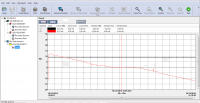
Data Logger Transfer software allows you to pilot your loggers.
With the software Data Logger Transfer, you will be able to :
- Setup the instruments,
- Download and display the trends,
- Display real time values,
- Display data in curves or table,
- Export automatic reports in Word (.docx format),
- Export data into Dataview (.dvb files) or into Excel
Compatible with Windows 7, 8, 8.1 and 10.
Attention: DataView is not provided with the software Data Logger Transfer
| data_logger_transfer_v2.2.0284.zip | Updated : April2023 Language : Multilingual Version : v2.2.0284 |
MTLink software
The MTLink software allows you to control the C.A 6165 multi-function electrical equipment tester.
Funcions:
MTLink software is a tool for:
- Instrument configuration,
- Automatic scripts development,
- Downloading and viewing data in memory,
- Creating reports from this measurement data.
The software is available in 6 languages: German, English, Spanish, French, Italian and Portuguese.
For installation, extract the zip file into a single folder, then run the setup
| mtlink_v1.22.0.17.zip | Uploaded : 01/2024 Language : multilingual Version : 1.22.0.17 |
PAT 3 Software v1.04 & Samples
The PAT 3 Software - Power Analyser Transfer allows you to control your CA 8345 energy analyser.
To download this software, please click on the entilted file "X05077D00_PAT3_1.04" and unzip it. After that, double click on the "Setup.exe" to install it.
The PAT 3 Software is a tool for :
- Configure your CA 8345,
- Download and view data in memory,
- Make instantaneous acquisitions,
- Display the data in tabular or graphical form,
- Export measurement data to DataView (*.dvb files) or to a spreadsheet.
Once the PAT 3 software is installed, you can download the samples below which are available to you. To do this, download the file and unzip it. Once you have done this, save the file to /DataView/DataFiles/Qualistar Class A.
Recordings samples are :
- Trends
- Alarms
- Configuration
- Inrush
- Monitoring
- Photos
- Transcients
| pack_sample_pat3.zip | Mise à jour : 11/2022 |
| x05077d00_pat3_1.04.zip | Updated : 03/2024 Language : Multilingual Version : 1.04 |