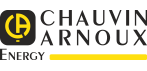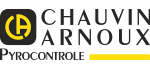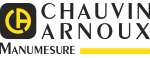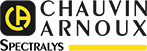Software downloads
To take full advantage of this Support Site's functions, you are advised to log in.
Please create your account if you do not already have one. You can modify the information which you have provided by clicking on My Account at any time.
The Chauvin Arnoux Group strives to provide high-performance service online; if you have any remarks, please send us an email at support@chauvin-arnoux.com.
4 result(s) :
LabView LabWindows/CVI drivers for ASYC 2 DMM

Instrument drivers for LabView and LabWindows/CVI. The names of the drivers for LabView begin with the characters "LV_", while the drivers for LabWindows/CVI begin with the characters "CVI_".
Driver for MX57Ex, MX58HD, MX59HD and MX556 multimeters
| lv_asyc2.zip | Date de mise à jour : 08/02/2005 Langue : Anglais Version : V1.0 |
| cvi_asyc2.zip | Date de mise à jour : 08/02/2005 Langue : Anglais Version : V1.0 |
METRIX ScopeNet
ScopiX I, II & III : Androïd APK
ScopeNet lets you, from your tablet or Android phone :
- View waveforms live
- Perform measurements and analyses
- Take screenshots of the instrument
- Take control of METRIX oscilloscopes.
The purpose of this application is to monitor waveforms and measurements on a series of METRIX OX7000, OX6000B or MTX105X oscilloscopes. The application is designed to work with oscilloscopes with an Ethernet connection, whether they are already configured with DHCP or not.
To connect to an oscilloscope :
- the scope's Socket Server must be started
- the ‘ScopeAdmin’ port must be set to 5000
- the ‘ScopeNet’ port must be set to 5010
The application offers full control over the oscilloscope, such as viewing measurements and starting/stopping acquisitions.
The application does not control the oscilloscope's internal file system or SD card.
ScopeNet can be used to view all instruments and their compatibility on the network.
All installed functions and modes are available with ScopeNet.
Do not use ScopeNet and SX-METRO simultaneously.
This application can be installed on tablets from 7 inches or SmartPhones from 4.3 inches (reduced command set).
Compatible with the following devices:
METRIX brand oscilloscopes:
OX6000B Series oscilloscopes
OX7000 Series oscilloscopes
MTX105x Series oscilloscopes
updated : 06/14/2016
| scopenet_application_android_apk_pour_scopix_i_ii_iii.zip | ScopeNet Android (apk) for ScopiX I, II, III |
SX-DMM V3.6

SX-DMM Software V3.6
SX-DMM v3.6 software
SX-DMM is a Microsoft Windows PC-compatible software package for a number of METRIX and CHAUVIN ARNOUX multimeters which allows :
- Acquire, record and process measurements from up to 4 instruments.
- Display data in the form of curves and tables.
- ...
Compatible with the following devices:
METRIX multimeter:
MX5060 (USB link)
MTX3281 (optical link or Bluetooth link, depending on model)
MTX3282 (optical link or Bluetooth link, depending on model)
MTX3283 (optical link or Bluetooth link, depending on model)
MTX3281B (optical link or Bluetooth link, depending on model)
MTX3282B (optical link or Bluetooth link, depending on model)
MTX3283B (optical link or Bluetooth link, depending on model)
MTX3290 (optical link)
MTX3291 (optical link)
MTX3292 (optical link or Bluetooth link, depending on model)
MTX3293 (optical link or Bluetooth link, depending on model)
MX26 (optical link)
MX58HD (with RS232 option)
MD59HD (with RS232 option)
MX53C (with RS232 option)
MX54C (with RS232 option)
MX56C (with RS232 option)
MX556 (RS232 link)
MTX3250 (RS232 link)
METRIX brand HandScope :
OX5022 (in multimeter mode, optical/USB link)
OX5022B (multimeter mode, optical/USB link)
OX5042 (in multimeter mode, optical/USB link)
OX5042B (in multimeter mode, optical/USB link)
CHAUVIN ARNOUX multimeter:
CA 5292 (optical link or Bluetooth link, depending on model)
CA 5293 (optical link or Bluetooth link, depending on model)
CHAUVIN ARNOUX HandScope :
CA 922 (in multimeter mode, optical/USB link)
CA 942 (in multimeter mode, optical/USB link)
System :
Requires a PC compatible computer running one of the following operating systems:
- Microsoft Windows 11
- Microsoft Windows 10 32-bit (x86)
- Microsoft Windows 10 64-bit (x64)
- Microsoft Windows 8.1 32-bit (x86)
- Microsoft Windows 8.1 64-bit (x64)
- Microsoft Windows 8 32-bit (x86)
- Microsoft Windows 8 64-bit (x64)
- Microsoft Windows 7 32-bit (x86)
With a 1GHz processor or higher, 512MB RAM, 10GB free hard disk space, equipped with a serial or USB port.
Languages
Version in 5 languages: English, French, German, Italian and Spanish.
CP210x Universal Windows Driver v11.3.0 USB drivers for Windows 10 / 11
CP210x_Windows_Drivers v6.7.3.zip USB drivers for Windows 7/8/8.1
| cp210x_universal_windows_driver.zip | USB drivers for Windows 10/11 |
| cp210x_windows_drivers_v6.7.3.zip | USB drivers pour Windows 7/8/8.1 |
| cp210x_universal_windows_driver_releasenotes.txt | |
| x02011s00_sxdmm_v3.6.zip | Updated : 10/2024 Language : Multilingual Version : V3.6 |
METRIX firmware for SCOPIX oscilloscopes
Firmware upgrade for the following oscilloscopes:
-MTX3x52 v1.x --> v1.07
-MTX3x52 v2.x --> v2.11
-MTX3x52 v3.x --> v3.05
-MTX3354 --> v3.05
-HandScope --> v1.05
-handscope B --->v2.01
- SCOPIX I: OX7042, OX7062, OX7102, OX7104 v1.0x --> v2.24
- SCOPIX II: OX7042, OX7062, OX7102, OX7104 v3.0x --> v3.24
- SCOPIX II: OX7202, OX7204 v4.0x --> v4.24
- SCOPIX III: v4.xx --> v4.24
- SCOPIX BUS: v5.xx --> v5.26
- OX6000 --> v1.09
- OX6000 II: OX6062, OX6202, OX6204 v2.x --> v2.24
UPDATE :
15/11/2024
NB: This upgrade does not concern the SCOPIX IV range.
Follow the recommendations in the file Instructions.pdf.
Installation:
To upgrade your oscilloscope, you must download the LoaderScope software.
The first time you execute the application, it will de-install the old version. You must then execute the program a second time to install the new version v3.2.
| instructions.pdf | Update: 28/11/2024 Language: Multilingual Version : V3.2 |
| loaderscope_v3.2.zip | Update: 28/11/2024 Language: Multilingual Version : V3.2 |