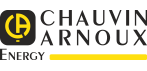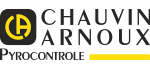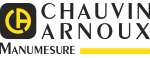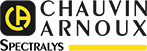Software downloads
To take full advantage of this Support Site's functions, you are advised to log in.
Please create your account if you do not already have one. You can modify the information which you have provided by clicking on My Account at any time.
The Chauvin Arnoux Group strives to provide high-performance service online; if you have any remarks, please send us an email at support@chauvin-arnoux.com.
1 result(s) :
Driver for CP210x USB to UART Bridge Controller
USB adapter - optical link (USB-RS232)
CAUTION
If a previous version is already installed on the PC, you must delete it:
1 - Click on "Start", then "Control panel", followed by "Add/delete programs",
2 - In the "Programs installed" area, select the program to delete ("CP2101 USB to UART Bridge Controller") and then click on "Delete",
3 - Click on Yes if you are asked to confirm. |
|
|
|