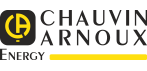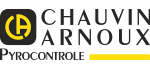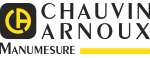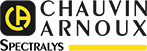Frequently-asked questions
Frequently Asked Questions about TEST & MEASUREMENT:
This section contains the most frequently-asked questions about our products and services. Please use our keyword-driven search engine to find an aswer to your question.
Search in FAQ
1 result(s) :
Question no.1 (ask on 22/03/2016) : My SD card is not recognized by my Scopix III. Why?
answered on 22/03/2016 :
First of all, the µSD reader of the SCOPIX models only accepts SD cards whose capacity is <2GB and does not support HC cards. You should therefore check the type and and capacity of your µSD card.
You must then check the formatting of your card.
The SDCard must be formatted in FAT16 format using a PC. This is not possible on the oscilloscope.
There are two possibilities:
- either you can use the Windows software directly
- or you can use specialized software.
The "SDFormatter" software can be downloaded free of charge from the website www.sdcard.org.
This software has been designed specifically to format SDCards. It is very simple to use. The FAT16 format compatible with the oscilloscope is the default selection.
On the SDCard, the files are saved in the "metrix" directory. From the oscilloscope, this is the only directory which you can access; the following operations are possible:
• creation,
• saving,
• deletion of files.
If there is no "metrix" folder when you save a file, the folder is created automatically.