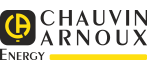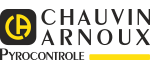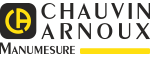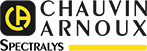Descargas de software
Para que usted pueda beneficiarse de la mejor forma posible de las funciones de este Sitio de soporte, se recomienda que se identifique.
No dude en crear una cuenta si aún no lo ha hecho. Haciendo clic en Mi Cuenta, usted puede en cualquier momento cambiar la información que nos ha facilitado.
El grupo Chauvin Arnoux desea proporcionarle un servicio on line eficiente; si desea hacernos llegar sus comentarios, envíenos un correo electrónico a support@chauvin-arnoux.com.