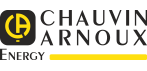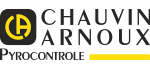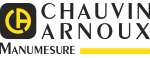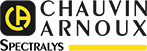FAQ n° 12363
How can I register a Dataview software key on my Chauvin Arnoux account?
The procedure is as follows:
- Once you have logged in to your Chauvin Arnoux click on "My account" at the top of the page.
- On the left, click on "My registered software products"

- Click on "Register a new software product"
- Enter the software name "Dataview" and click on Dataview [243] when it is displayed
Enter the software serial number starting with 036-
Indicate the use made of the software
- Click on Save