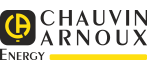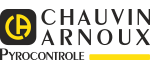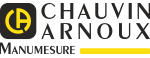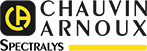Softwares herunterladen
Um alle Möglichkeiten der Support-Site zu nutzen, empfehlen wir Ihnen, sich zu registrieren.
Falls Sie noch kein Konto besitzen, sollten Sie eins anlegen. Durch Klicken auf "Mein Konto" können Sie die darin gemachten Angaben jederzeit ändern.
Die Chauvin Arnoux Gruppe möchte Ihnen einen optimalen Online-Service anbieten. Wenn Sie uns etwas mitteilen möchten, schreiben Sie einfach eine E-Mail an support@chauvin-arnoux.com.
4 Ergebnis(se) :
SX-BUS v2.1

- Editing of BUS files to modify the parameters, - Generation of BUS files for different speeds, - Viewing of diagnostic files.
| Configuration |
Your oscilloscopes
|
| sx-bus_v2.1.zip | Update July 2020 Language : Multilangual Version : v2.1 |
METRIX ScopeNet
ScopiX I, II & III : Android application APK
ScopeNet lets you, from your tablet or Android phone :
- View waveforms live
- Perform measurements and analyses
- Take screenshots of the instrument
- Take control of METRIX oscilloscopes.
The purpose of this application is to monitor waveforms and measurements on a series of METRIX OX7000, OX6000B or MTX105X oscilloscopes. The application is designed to work with oscilloscopes with an Ethernet connection, whether they are already configured with DHCP or not.
To connect to an oscilloscope :
- the scope's Socket Server must be started
- the ‘ScopeAdmin’ port must be set to 5000
- the ‘ScopeNet’ port must be set to 5010
The application offers full control over the oscilloscope, such as viewing measurements and starting/stopping acquisitions.
The application does not control the oscilloscope's internal file system or SD card.
ScopeNet can be used to view all instruments and their compatibility on the network.
All installed functions and modes are available with ScopeNet.
Do not use ScopeNet and SX-METRO simultaneously.
This application can be installed on tablets from 7 inches or SmartPhones from 4.3 inches (reduced command set).
Compatible with the following devices:
METRIX brand oscilloscopes:
OX6000B Series oscilloscopes
OX7000 Series oscilloscopes
MTX105x Series oscilloscopes
updated : 06/14/2016
| scopenet_application_android_apk_pour_scopix_i_ii_iii.zip | ScopeNet Android (apk) for ScopiX I, II, III |
Firmware Scopix IV v1.13
Warning : this firmware version v1.13 is only compatible with v6.3 of the SX-Metro software
Manual firmware upgrade for the following oscilloscopes : OX 9062, OX 9102, OX 9104, OX 9304, OX 9302-BUS.
Please follow the recommendations in file : scopix_IV_firmware_installation_manual_procedure.pdf
To upgrade your oscilloscope, you need to download the "x04726n00_scopixiv_upgrade.zip"
| scopix_iv_firmware_installation_manual_procedure_0.pdf | Update installation procedure |
| x04726n00_scopixiv_upgrade.zip | Updated : 09/2024 Version : v1.13 |
METRIX firmware for SCOPIX oscilloscopes
Firmware upgrade for the following oscilloscopes:
-MTX3x52 v1.x --> v1.07
-MTX3x52 v2.x --> v2.11
-MTX3x52 v3.x --> v3.05
-MTX3354 --> v3.05
-HandScope --> v1.05
-handscope B --->v2.01
- SCOPIX I: OX7042, OX7062, OX7102, OX7104 v1.0x --> v2.24
- SCOPIX II: OX7042, OX7062, OX7102, OX7104 v3.0x --> v3.24
- SCOPIX II: OX7202, OX7204 v4.0x --> v4.24
- SCOPIX III: v4.xx --> v4.24
- SCOPIX BUS: v5.xx --> v5.26
- OX6000 --> v1.09
- OX6000 II: OX6062, OX6202, OX6204 v2.x --> v2.24
UPDATE :
15/11/2024
NB: This upgrade does not concern the SCOPIX IV range.
Follow the recommendations in the file Instructions.pdf.
Installation:
To upgrade your oscilloscope, you must download the LoaderScope software.
The first time you execute the application, it will de-install the old version. You must then execute the program a second time to install the new version v3.2.
| instructions.pdf | Update: 28/11/2024 Language: Multilingual Version : V3.2 |
| loaderscope_v3.2.zip | Update: 28/11/2024 Language: Multilingual Version : V3.2 |