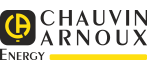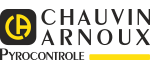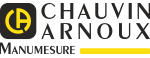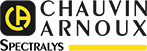Softwares herunterladen
Um alle Möglichkeiten der Support-Site zu nutzen, empfehlen wir Ihnen, sich zu registrieren.
Falls Sie noch kein Konto besitzen, sollten Sie eins anlegen. Durch Klicken auf "Mein Konto" können Sie die darin gemachten Angaben jederzeit ändern.
Die Chauvin Arnoux Gruppe möchte Ihnen einen optimalen Online-Service anbieten. Wenn Sie uns etwas mitteilen möchten, schreiben Sie einfach eine E-Mail an support@chauvin-arnoux.com.