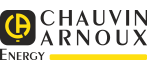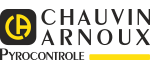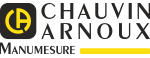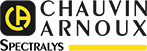Softwares herunterladen
Um alle Möglichkeiten der Support-Site zu nutzen, empfehlen wir Ihnen, sich zu registrieren.
Falls Sie noch kein Konto besitzen, sollten Sie eins anlegen. Durch Klicken auf "Mein Konto" können Sie die darin gemachten Angaben jederzeit ändern.
Die Chauvin Arnoux Gruppe möchte Ihnen einen optimalen Online-Service anbieten. Wenn Sie uns etwas mitteilen möchten, schreiben Sie einfach eine E-Mail an support@chauvin-arnoux.com.
19 Ergebnis(se) :
TransferView
Software for C.A 6030
This software can be used to recover the measurements stored in a C.A 6454 or C.A 6456 or C.A 6030 electrical installation tester and export them into EXCEL.
| logiciel_transferview.zip | Date de mise à jour : 16/05/2013 Langue : Français Version : v1.5 |
C.A Transfer v3.1
The C.A TRANSFER software is an application running in the Microsoft Windows environment adapted for the F27 power and harmonics clamp.
Main functions
- Recovery of the measurements taken with an F27 clamp.
- Data acquisition by sampling from 1 min to 60 min.
- Digital and graphical display of the data.
- Possibility of printing out the different representations.
- Data export into EXCEL.
System
Windows 98, Windows NT, Windows 2000 , Windows Me , Windows XP or Windows Vista.
Hardware
PC
| setup_ca_tranfer3.1.zip | 15/01/2008 Langue : Anglais Version : V3.1 |
Emigraph v1.2

Delivered with the C.A 43, the EMIGRAPH software has been designed to optimize the capabilities of this field meter in terms of acquisition, viewing and display.
Acquisition. For dynamic tests, EMIGRAPH acquires the measurements from the C.A 43 at a rate of one point every 2 seconds. This allows you to record spot measurements and the trace in real time.
Viewing. EMIGRAPH manages the transfer and display of the points (min, max and average) stored by the C.A 43: this means it is possible to search quickly on the screen for random disturbances. Analysis of the details is facilitated by zooming.
Display. For EMC tests in an anechoic chamber or cell, when the C.A 43's display is not visible, Emigraph allows you to present the field meter display on your PC in full-screen mode.
System
- Windows XP/Vista/7/8/8.1/10.
- PC with 1 GHz processor or higher, 512 MB RAM, 4 GB HD equipped with a serial or USB port (with serial adapter).
Languages Version in 5 languages: English, German, Spanish, French and Italian.
| emigraph_v1.2.zip | Date de mise à jour : 17/09/2013 Langue : Multilingue Version : V1.2 |
MOT Micro Ohmmeter Transfer

The MOT Micro-Ohmmeter Transfer software can be used to control the C.A 6240, C.A 6250, C.A 6255 and C.A 6292 micro-ohmmeters.
Main functions
The Micro-Ohmmeter Transfer software is a tool for:
- Configuring the instruments,
- Downloading and viewing the data stored in the memory,
- Exporting the measurement data into DataView or into a spreadsheet.
Caution: DataView is not supplied with the MOT software
| MOT_v1.07.0010 | |
| Software upgrade / optimization |
| mot_v1.07.0010.zip | Updated : Nov 2019 Language : Multilingual Version : V1.07.0010 |
EasyWave Software
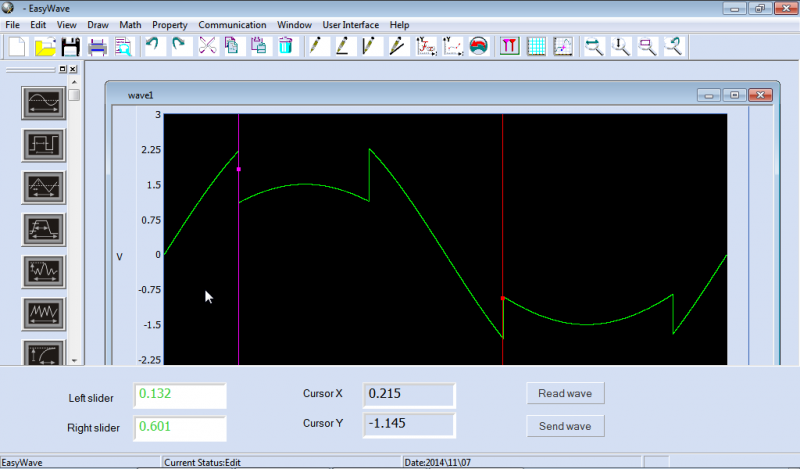
EASYWAVE software is designed in order to allow you to:
- retrieve the curves from the oscilloscope mode
- edit the waveforms using drawing tools
- transfer or import toward the ARBitary function (4 memory locations)
- consult from the library of files (sine, square, ramp, pulse, noise, exponential...)
| easywave_release.zip |
GTT Ground Tester Transfer

The GTT (Ground Tester Transfer) software can be used to control the C.A 6470, C.A 6471 and C.A 6472/74 earth testers.
GTT is a tool for:
- Configuring the instruments,
- Downloading and viewing the data stored in the memory,
- Performing instantaneous acquisition operations,
- Exporting the measurement data into DataView (*.dvb files) or into an Excel spreadsheet (*.csv or *.xls files).
Caution: DataView is not supplied with this version of GTT
| gtt_v1.05.0003.zip | Updated : Nov 2019 Language : Multilingual Version : V1.05.0003 |
DTR Transfer
The DTR Transfer software can be used to control the DTR8510 ratiometer.
The DTR Transfer software is a tool for :
- Configuring the instruments,
- Downloading and viewing the data stored in the memory,
- Exporting the data into Dataview
Caution : DataView is not supplied with the software DTR
| DTR_v1.02.0009 | |
| Software update / optimization |
| dtr_v1.02.0009.zip | Updated : Nov 2019 Language : Multilingual Version : V1.02.0009 |
Megohmmeter Transfer software

The Megohmmeter Transfer software can be used to control the C.A 6543, C.A 6547, C.A 6549, C.A 6550, C.A 6555 and the new 1kV megohmmeters C.A 6526, C.A 6532 and C.A 6534.
Megohmmeter Transfer is a tool for:
- Configuring the instruments,
- Downloading and viewing the data stored in the memory and then saving them (creation of a *.icp file)
- Performing instantaneous acquisition operations,
- Exporting the measurement data into DATAVIEW (*.dvb) files or an Excel spreadsheet (*.csv or *.xls files)
Caution: Dataview is not supplied with this version of MEGOHMMETER Transfer
| meg_v4.02.0071.zip | Updated : Nov 2019 Language : Multilingual Version : v4.02.0071 |
DataView software
DataView is a powerful tool for configuration, transfer and processing of measurement data for an extensive range of Chauvin Arnoux measuring instruments. The DataView Suite groups the DataView report editor and the PEL Transfer, PAT, PAT2, Data Logger, GTC, GTT, ICT, DTR, SLII MEG and MOT application software. For the download, a software key will be requested. this key is attached to the CDrom you received following the DataView software purchase.
DataView v3.62.0016
Compatible instruments :
- PEL 102, PEL 103, PEL 104, PEL 105, PEL 106 ; power and energy loggers;
- F407 and F607 power and harmonics clamps;
- C.A 8220 and 8230 single-phase power analysers;
- Qualistar C.A 8331,8332, 8333,8334, 8335, 8435, 84368336 and 8345.
- C.A 6526, 6532, 6534, 6543, 6547, 6549, 6550 and 6555 megohmmeters;
- C.A 6240, 6250, 6255 and 6292 micro-ohmmeters;
- C.A 6470N, 6471 and 6472 earth testers;
- C.A 6417 earth clamp;
- DTR 8510 ratiometer for transformers;
- Simple Logger II and L452;
- C.A 1110, 1227, 1246, 1821, 1822, 1510,1823, 10101, 10141 physical measurement devices;
- C.A 6116, 6116N and 6117 electrical installation testers
Languages
DataView is available in the following languages: German, English, Chinese, Spanish, French, Italian, Dutch, Polish, Swedish, Czech and Turkish
| dataview.v3.62.0016.zip | Updated : 01/2023 Language : Multilingual Version : v3.62.0016 |
SX-METRO v6.3 software
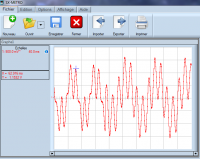
Designed for Metrix and Chauvin Arnoux digital oscilloscopes, SX-METRO can be used to:
- acquire, record and process the curves from the oscilloscope;
- import screenshots;
- save or restore configurations ;
- view the curves in real time;
- communicate with the oscilloscope via an RS232 serial link, USB or TCP/IP network;
- transfer the data into Excel or into a text file;
- perform mathematical processing such as FFT of the signal viewed (windowing, enlargement of the result, Y scale of the FFT in Volt or dB, measurements by markers).
Oscilloscopes
- OX5022, OX5042, CA 922, CA 942
- MTX162, MTX1052, MTX1054,
- MTX3252, MTX3352,
- MTX3354,
- OX7042, OX7062, OX7102, OX7104, OX7202, OX7204,
- OX6062, OX6152, OX6202,
- OX2000, OX5100,
- OX8100, OX8050, OX8040, OX8062, OX8042,
- OX8620, OX8627, OX8020, OX8027, OX8032, OX8022.
- OXI6204
- OX9062, OX9102, OX9104, OX9302 BUS et OX9304 (with firmware version v1.10 or higher)
Languages
Version in 5 languages: English, German, Spanish, French and Italian.
To download the software SX Metro v6.3, you need to download the .Zip file, extract all the files and then run the Setup.exe file.
| sxmetro_v6.2.zip | Updated : 07/2021 Language : Multilingual Version : v6.2 |
| sx-metro_v.6.3.zip | Updated : 03/2022 Language : Multilingual Version : v6.3 |
PAT-Power Analyser Transfer

The PAT software is a tool for:
- Configuring the instruments,
- Downloading and viewing the data stored in the memory,
- Performing instantaneous acquisition operations,
- Displaying the data as a table or graph,
- Exporting the measurement data into DataView (*.dvb files) or into a spreadsheet.
For CA 8220/8230 CA 8332/32B/34/34B, CA8335/8435 (firmware versions v3.x) and F407 F607 use PAT, the main changes on PAT are :
- bugs fixed.
For CA 8331/33/36, CA 8436 et CA8335 (firmware version v4.x) use PAT2, the main changes on PAT2 are :
- added new language bulgarian
- bugs fixed.
Caution: DataView is not supplied with the PAT/PAT2 softwares
| pat-v3.08.0018.zip | Updated : Nov 2019 Language : Multilingual Version : v3.08.0018 |
| pat2-v1.07.13010.zip | Updated : Feb 2020 Language : Multilingual Version : v1.07.13010 |
ICT Software
The ICT (Installations Tester Transfer) software can be used to control the C.A 6116, C.A 6116N & C.A 6117 electrical installation testers.
ICT is a tool for:
|
| ICT v1.08.0009 | |
|
Main improvements: Compatible with Windows 7, 8, 8.1 and 10 |
| ict_v1.08.0009.zip | Updated Feb 2023 Languages : Multilingal Version : V1.08.0009 |
Data Logger Transfer
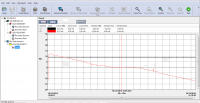
Data Logger Transfer software allows you to pilot your loggers..
With the software Data Logger Transfer, you will be able to :
- Setup the instruments,
- Download and display the trends,
- Display real time values,
- Display data in curves or table,
- Export automatic reports in Word (.docx format),
- Export data into Dataview (.dvb files) or into Excel
Compatible with Windows 7, 8, 8.1 and 10.
Attention: DataView is not provided with the software Data Logger Transfer
| data_logger_transfer_v2.2.0284.zip | Updated : April2023 Language : Multilingual Version : v2.2.0284 |
PAT 3 Software v1.04 & Samples
The PAT 3 Software - Power Analyser Transfer allows you to control your CA 8345 energy analyser.
To download this software, please click on the entilted file "X05077D00_PAT3_1.04" and unzip it. After that, double click on the "Setup.exe" to install it.
The PAT 3 Software is a tool for :
- Configure your CA 8345,
- Download and view data in memory,
- Make instantaneous acquisitions,
- Display the data in tabular or graphical form,
- Export measurement data to DataView (*.dvb files) or to a spreadsheet.
Once the PAT 3 software is installed, you can download the samples below which are available to you. To do this, download the file and unzip it. Once you have done this, save the file to /DataView/DataFiles/Qualistar Class A.
Recordings samples are :
- Trends
- Alarms
- Configuration
- Inrush
- Monitoring
- Photos
- Transcients
| pack_sample_pat3.zip | Mise à jour : 11/2022 |
| x05077d00_pat3_1.04.zip | Updated : 03/2024 Language : Multilingual Version : 1.04 |
PEL Transfer

The PEL Transfer software can be used to control the PEL51, PEL52, PEL102, PEL103, PEL104, PEL105, PEL106, PEL112, PEL113 and PEL115 power and energy loggers.
The PEL Transfer software is a tool for:
- Configuring the instruments,
- Downloading and viewing the data stored in the memory,
- Performing instantaneous acquisition operations,
- Displaying the data in the form of tables or graphs,
- Exporting the measurement data into (*.dvb files) or into a spreadsheet.
This evolution brings new features:
- Add czech language
- bugs fixed.
Compatible with Windows 7, 8, 8.1 , 10 and 11
Caution : DataView is not supplied with the PEL Transfer software
| pel_transfer_v2.8.15973.zip | Update : 07/2024 Language : Multilingual Version : v2.8.15973 |
Logiciel PAT 3 V1.5 & exemples
The PAT 3 Software - Power Analyser Transfer allows you to control your CA 8345 energy analyser.
To download this software, please click on the entilted file "x05077e00_pat3_1.5" and unzip it. After that, double click on the "Setup.exe" to install it.
The PAT 3 Software is a tool for :
- Configure your CA 8345,
- Download and view data in memory,
- Make instantaneous acquisitions,
- Display the data in tabular or graphical form,
- Export measurement data to DataView (*.dvb files) or to a spreadsheet.
Once the PAT 3 software is installed, you can download the samples below which are available to you. To do this, download the file and unzip it. Once you have done this, save the file to /DataView/DataFiles/Qualistar Class A.
Recordings samples are :
- Trends
- Alarms
- Configuration
- Inrush
- Monitoring
- Photos
- Transcients
| pack_sample_pat3.zip | Update : 11/2022 |
| x05077e00_pat3_1.5.zip | Updated : 08/2024 Language : Multilingual Version : 1.5 |
MTT Machine Tester Transfer Software v1.4.6
MTT Machine Tester Transfer Software v1.4.6
The MTT software allows you to control the instrument and analyse the measurements made with your CA 6161 / CA 6163.
Main functions
The MTT software is a tool for:
Configuration of the instrument,
Downloading and viewing data in memory,
Generation of reports from the measurement data.
- Configuration of the instrument,
- Downloading and viewing data in memory,
- Generation of reports from the measurement data,
- Creating Auto Script(s)
- Creating Customized Visual Inspection(s)
The software is available in 6 languages: German, English, Spanish, French, Italian and Portuguese.
To install, extract the zip file into a single folder, then run the setup.
Minimum computer requirements:
Windows® 10 or later
4 GB RAM
10 GB of disk space
Microsoft Office® 2016 or later for viewing and editing docx reports.
Windows® and Office® are registered trademarks of Microsoft®.
| log.ct_.pl_.mtt_.v1.4.6.zip | Updated : 09/2024 Language : multilingual Version : 1.4.6 |
PAT 3 Software v1.6 & Samples
The PAT 3 Software - Power Analyser Transfer allows you to control your CA 8345 energy analyser.
To download this software, please click on the entilted file "x05077f00_pat3_1.6" and unzip it. After that, double click on the "Setup.exe" to install it.
The PAT 3 Software is a tool for :
- Configure your CA 8345,
- Download and view data in memory,
- Make instantaneous acquisitions,
- Display the data in tabular or graphical form,
- Export measurement data to DataView (*.dvb files) or to a spreadsheet.
Once the PAT 3 software is installed, you can download the samples below which are available to you. To do this, download the file and unzip it. Once you have done this, save the file to /DataView/DataFiles/Qualistar Class A.
Recordings samples are :
- Trends
- Alarms
- Configuration
- Inrush
- Monitoring
- Photos
- Transcients
| pack_sample_pat3.zip | Update : 11/2022 |
| x05077f00_pat3_1.6.zip | Updated : 01/2025 Language : Multilingual Version : 1.6 |
MTT Machine Tester Transfer Software v2.0.5
MTT Machine Tester Link Software V2.0.5
The MTT software allows you to control the instrument and analyse the measurements made with your CA 6161 / CA 6163.
Main functions
The MTT software is a tool for:
Configuration of the instrument,
Downloading and viewing data in memory,
Generation of reports from the measurement data.
- Configuration of the instrument,
- Downloading and viewing data in memory,
- Generation of reports from the measurement data,
- Creating Auto Script(s)
- Creating Customized Visual Inspection(s)
The software is available in 6 languages: German, English, Spanish, French, Italian and Portuguese.
To install, extract the zip file into a single folder, then run the setup.
Minimum computer requirements:
Windows® 10 or later
4 GB RAM
10 GB of disk space
Microsoft Office® 2016 or later for viewing and editing docx reports.
Windows® and Office® are registered trademarks of Microsoft®.
| log.ct_.pl_.mtt_.v1.4.6.zip | Updated : 09/2024 Language : multilingual Version : 1.4.6 |
| mtt2_setup_v2.0.5.exe | Updated : 06/2025 Language : multilingual Version : 2.0.5 |